Sensations Beads Help
Proper function of the beads requires that the Sensations Core HUD from the Sensations Starter Kits also be worn. The beads attaches the left hip.
Touching your beadsr brings up a dialog:
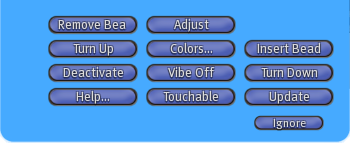
Help... - Display the help menu, allowing notecard, online and FAQ help.
Touchable - Toggles touchability by others.
Update - Update the scripts in your organ at the Sensations Update Center.
Deactivate - Completely stops the function of the beads, regardless of the state changes
reported by the core.
Vibe On - Turns the vibrator on at the lowest level.
Vibe Off - Turns the vibrator completely off.
Turn Up - Turns the level of the vibrator up by one of 5 possible levels.
Turn Down - Turns the level of the vibrator down by one of 5 possible levels.
Colors... - Brings up a color selection menu.
This menu will additionally list "self" action buttons specified in the Settings notecard.
There is 1 premade "self" action:
Adjust
Other people touching your beads brings up this dialog:

This menu will additionally list "action" buttons specified in the Settings notecard.
There are 2 premade "actions":
Wiggle
Ram
Additional actions can be added using the Settings notecard
Sensations has allow and ignore lists to ban specific people from touching, or for allowing people to touch even when touching is restricted. Please see the Settings notecard within the beads for more information.
